By settings IP Address and Hostname to ESXi Host in previous post, our ESXi Host is ready to connect.
Let’s see how we can connect to standalone ESXi host.
1. Open your favorite web browser and enter ESXi host IP/URL to connect. Accept SSL certificates and continue.
e.g. https://vlab-esxi1
2. Click on Download vSphere Client for Windows link to download VMware vSphere Client to manage ESXi host.
3. Save the vSphere Client installer and once download get finished, install it. Follow the installation wizard to complete installation.
4. Once VI Client gets installed, start it from Start Menu.
5. Enter ESXi server name or IP address, User name as root and password which you set during ESXi Installation.
Ignore SSL certificate warning message.
6. What’s next. Navigate through all ESXi menus and understand it. If you right click on Host, we can see some more action menus.
Next Topic - Introduction to ESXi console Menu options
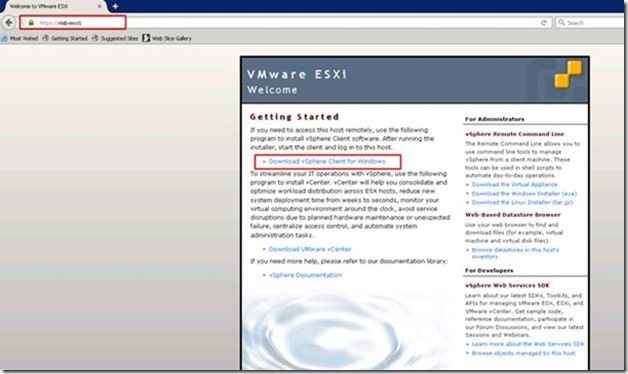


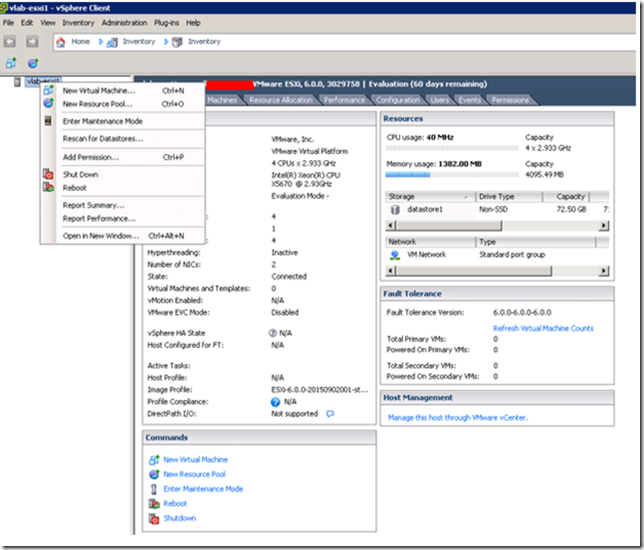
No comments:
Post a Comment